The movie dialog box
The movie dialog box allows
to define positions of start and end to be used for a video. It
consists of 3 zones:
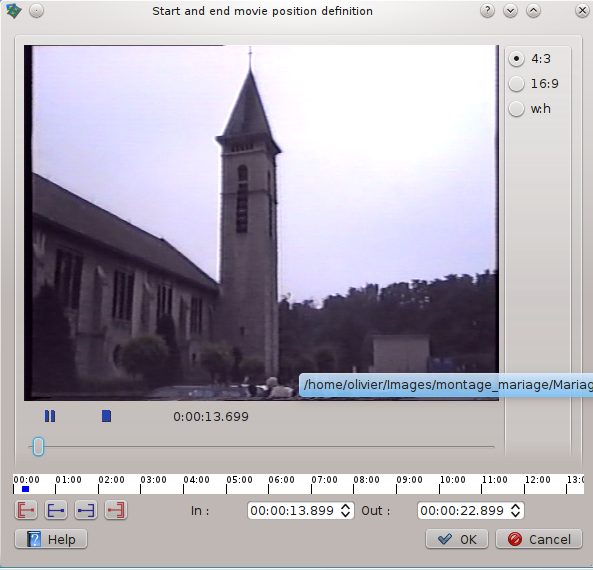
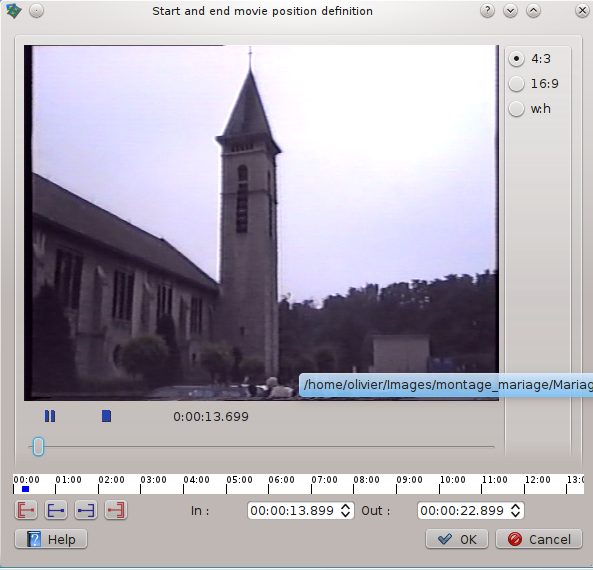
The display zone
- The image display the movie
The progress bar
Display respectively :- A graduated ruler according to the duration of the video
- The white part represents the time of the video
- The blue part represents the part included between the start and end positions
- A scroll bar allowing to position the cursor
- To the right at the top: the current position of the cursor / the total duration of the video
- To the right below: the duration included between the positions of departure and arrival
The action zone
 Use the current position of the cursor as
start position (filled the edit)
Use the current position of the cursor as
start position (filled the edit)  Start position at beginning of movie.
Start position at beginning of movie.
 Start playing movie. The button is
changed to
Start playing movie. The button is
changed to 
 Pause the reading of the movie. The
button is
changed to
Pause the reading of the movie. The
button is
changed to
 Stop position at the end of the movie
Stop position at the end of the movie Use the current position of the cursor as
end position (filled the edit)
Use the current position of the cursor as
end position (filled the edit)
Using Movie in Videoporama
- Video sequences are managed with the timeline bar
- Videos in Videoporama
- Movies are defined using the Movie tab
