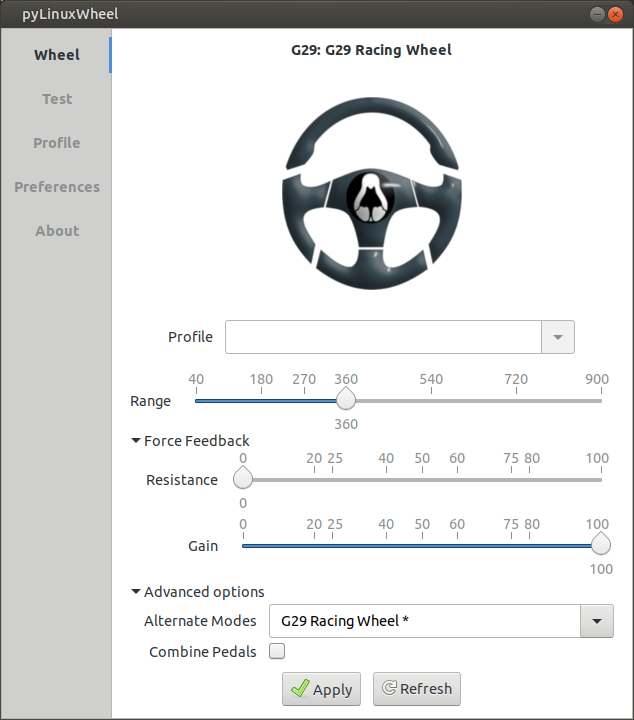
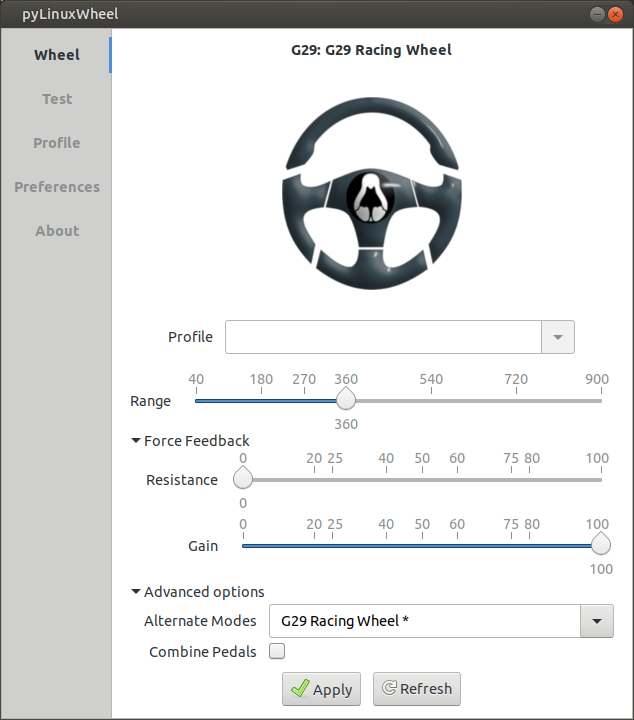
| 📰 Title: | pyLinuxWheel | 🕹️ / 🛠️ Type: | Tool |
|---|---|---|---|
| 🗃️ Genre: | Tool | 🚦 Status: | 04. Released (status) |
| 🏷️ Category: | Tool ➤ Input devices ➤ Gamepads & Steering Wheels | 🌍️ Browser version: | |
| 🔖 Tags: | Tool; Steering Wheel | 📦️ Package Name: | |
| 🐣️ Approx. start: | 📦️ Arch package: | ||
| 🐓️ Latest: | 2019-12-21 | 📦️ RPM package: | |
| 📍️ Version: | Latest: 0.6.0 / Dev: a735ae73 | 📦️ Deb package: | |
| 🏛️ License type: | 🕊️ Libre | 📦️ Flatpak package: | |
| 🏛️ License: | GPL-3 | 📦️ AppImage package: | |
| 🏝️ Perspective: | First person (interface) | 📦️ Snap package: | |
| 👁️ Visual: | 2D | ⚙️ Generic binary: | |
| ⏱️ Pacing: | Real Time | 📄️ Source: | |
| 👫️ Played: | Single | 📱️ PDA support: | |
| 🎖️ This record: | 🕳️ Not used: | ||
| 🎀️ Game design: | 👫️ Contrib.: | goupildb & Louis | |
| 🎰️ ID: | 15646 | 🐛️ Created: | 2019-08-17 |
| 🐜️ Updated: | 2023-12-30 |
| [en]: | A libre GUI for configuring different Logitech steering wheel models (Driving Force Pro, GT Driving Force, G25, G27 and G29). It allows you to change the range of the steering wheel, combined pedals, alternative modes (for emulation of other Logitech models) and udev rules for automatic installation. | [fr]: | Une interface graphique libre permettant de configurer différents modèles de volants Logitech (Driving Force Pro, Driving Force GT, G25, G27 et G29). Il permet notamment la modification de la plage du volant, des pédales combinées, des modes alternatifs (pour l'émulation d'autres modèles Logitech) et des règles udev d'installation automatique. |
|---|
🐧 Linux plays: leillo1975 (using PyLinuxWheel on Linux with Northland Raceway (Steam Play/Proton),
🏡️ Website & videos
[Homepage] [Dev site] [Features/About] [Screenshots] [Videos t(202xxx) gd(202xxx) gu(202xxx) r(202xxx) lp(202xxx) g(202xxx) g[fr](202xxx) g[de](202xxx) g[ru](202xxx) g[pl](202xxx) g[cz](202xxx) g[sp](202xxx) g[pt](202xxx) g[it](202xxx) g[tr](202xxx)] [WIKI] [FAQ] [RSS] [Changelog 1 2 3]
💰 Commercial: [Itch.io] - Free
🍩️ Resources
• (empty, license): [Homepage] [Dev site] 🎬️ g(202xxx)
🛠️ Technical informations
[PCGamingWiki] [MobyGames]
🦣️ Social
Devs (Alberto Vicente Sánchez (odintdh) [fr] [en]): [Site 1 2] [Chat] [mastodon] [PeerTube] [YouTube] [PressKit] [Interview 1(202xxx) 2(202xxx)]
The Project: [Blog] [Chat] [Forums] [mastodon] [PeerTube] [YouTube] [PressKit] [reddit] [Discord]
🐝️ Related
[Snap]
📦️ Misc. repositories
[Repology] [pkgs.org] [Generic binary] [Arch Linux / AUR] [openSUSE] [Debian/Ubuntu] [Flatpak] [AppImage(author's repo)] [Snap] [PortableLinuxGames]
🕵️ Reviews
[HowLongToBeat] [metacritic] [OpenCritic] [iGDB] [Gaming on Linux]
📰 News / Source of this Entry (SotE) / News (SotN)
[Changes with v. 0.6.0 (20191221] [Gaming on Linux on mastodon (20191221) (SotN)] [HOLaRSE on mastodon [de](20191006)] [Gaming on Linux on mastodon (20190814) (SotE)]
🕊️ Source of this Entry: [Site (date)]
🦣️ Social Networking Update (on mastodon)
🛠️ Title:
🦊️ What's:
🏡️
🐣️
🔖
📦️
📖 Our entry: https://www.lebottindesjeuxlinux.tuxfamily.org/en/online/lights-on/
🥁️ Update:
⚗️
📌️ Changes:
🦣️ From: 📶️
🏝️ https://www.youtube.com/embed/
🦉️ https://www.youtube.com/embed/
🦝️ https://www.youtube.com/embed/
🦝️ https://www.youtube.com/embed/
🕵️ https://www.youtube.com/embed/
🕯️ https://www.youtube.com/embed/
🕯️ https://www.youtube.com/embed/
🎲️ https://www.youtube.com/embed/
🎲️ https://www.youtube.com/embed/
🎲️ https://www.youtube.com/embed/
🎲️[fr] https://www.youtube.com/embed/
🎮️ https://www.youtube.com/embed/
🎮️ https://www.youtube.com/embed/
🐧 https://www.youtube.com/embed/
🐧 https://www.youtube.com/embed/
📕🐧"A libre GUI for configuring different Logitech steering wheel models"🐧📕
pyLinuxWheel is a graphical program developed in gtk3 to configure your Logitech Steering Wheel in Linux. Currently it supports the following features:
• Range: allows you to change the wheel range between 40-900 degrees.
• Combine pedals: useful for old games which can do not work with separate accelerator/brake axis.
• Alternate modes: with this option your wheel can emulate other Logitech models. For example, a G29 steering wheel can emulate a G27 model. Useful only when a game does not support your steering wheel model.
• Automatic installation udev rules: pyLinuxWheel can automatic install or update udev rules for your wheel, so you don't need root permission to change your Logitech driver configuration.
• Models supported: Driving Force Pro, Driving Force GT, G25, G27 and G29.
• AppImage support: you don't need to install pyLinuxWheel, only make it executable, and run thanks to the AppImage support.
• Tested in many distributions: Ubuntu, Debian, OpenSuse, Manjaro, etc.
• Free software: pyLinuxWheel is published under GPL3 license.
• Multi language: English and Spanish translations.
• Source available: if you don't like use AppImage packages you can download the source from the pyLinuxWheel gitlab repository
Une interface graphique libre permettant de configurer différents modèles de volants Logitech, par Alberto Vicente Sánchez (odintdh).
pyLinuxWheel est une interface graphique libre permettant de configurer différents modèles de volants Logitech (Driving Force Pro, Driving Force GT, G25, G27 et G29). Il permet notamment la modification de la plage du volant, des pédales combinées, des modes alternatifs (pour l'émulation d'autres modèles Logitech) et des règles udev d'installation automatique.
pyLinuxWheel est un programme graphique développé en gtk3 pour configurer votre volant Logitech sous Linux. Actuellement, il prend en charge les fonctionnalités suivantes:
• Plage : permet de modifier la plage du volant entre 40 et 900 degrés.
• Pédales combinées : utile pour les vieux jeux qui ne peuvent pas fonctionner avec un axe accélérateur / frein séparé.
• Modes alternatifs : avec cette option, votre volant peut émuler d'autres modèles Logitech. Par exemple, un volant G29 peut émuler un modèle G27. Utile uniquement lorsqu'un jeu ne prend pas en charge votre modèle de volant.
• Règles udev d'installation automatique : pyLinuxWheel peut installer ou mettre à jour automatiquement les règles udev pour votre volant. Vous n'avez donc pas besoin d'une autorisation root pour modifier la configuration de votre pilote Logitech.
• Modèles pris en charge: Driving Force Pro, Driving Force GT, G25, G27 et G29.
• Support du format AppImage : vous n'avez pas besoin d'installer pyLinuxWheel, mais seulement de la rendre exécutable et de l'exécuter grâce au support du format AppImage.
• Testé avec de nombreuses distributions : Ubuntu, Debian, OpenSuse, Manjaro, etc...
• Logiciel libre : pyLinuxWheel est publié sous licence GPL-3.
• Langues multiples : traductions en anglais et en espagnol.
• Source disponible: si vous n'aimez pas utiliser les packages AppImage, vous pouvez télécharger le code source à partir du dépôt pgitlab de yLinuxWheel.