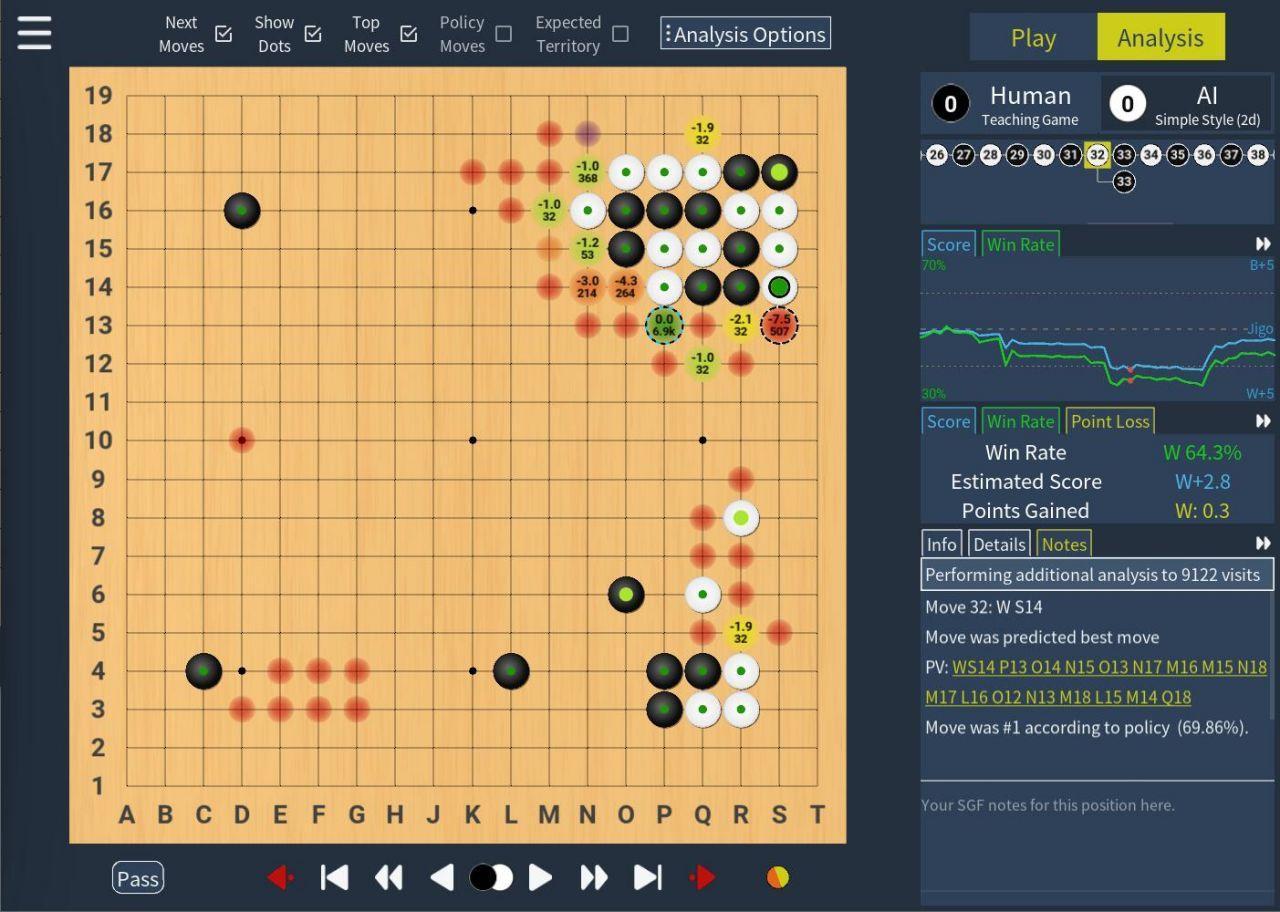
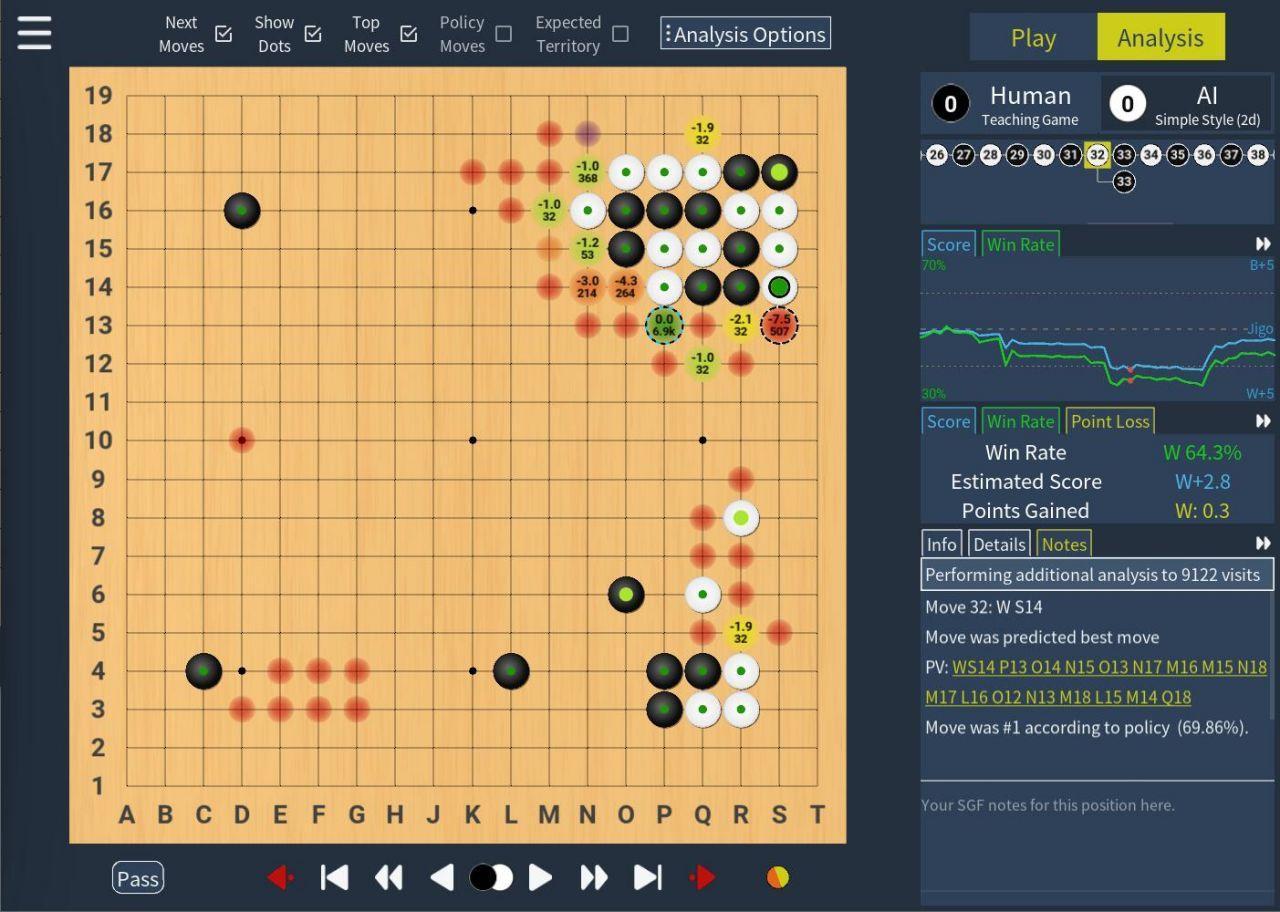
| 📰 Title: | KaTrain | 🕹️ / 🛠️ Type: | Game |
|---|---|---|---|
| 🗃️ Genre: | Puzzle | 👁️ Visual: | 2D |
| 🏷️ Category: | Puzzle ➤ Board Game ➤ Go ➤ GUI | 🏝️ Perspective: | First person (interface) |
| 🔖 Tags: | Puzzle; Board Game; E-learning; Go GUI; GTP Protocol; Flagship | ⏱️ Pacing: | Turn-Based |
| 🐣️ Approx. start: | 2019-12-08 | 👫️ Played: | Single & Multi |
| 🐓️ Latest: | 2023-08-28 | 🚦 Status: | 04. Released (status) |
| 📍️ Version: | Latest: 💥️ 1.15 / Dev: 2ceef82 | ❤️ Like it: | 9. ⏳️ |
| 🏛️ License type: | 🕊️ Libre | 🎀️ Quality: | 7. ⏳️ |
| 🏛️ License: | MIT (GUI) / Free (Engine) | ✨️ (temporary): | |
| 🐛️ Created: | 2021-03-07 | 🐜️ Updated: | 2024-09-27 |
| 📦️ Package name: | katrain | ..... 📦️ Arch: | |
|---|---|---|---|
| 📄️ Source: | ..... 📦️ RPM: | ||
| ⚙️ Generic binary: | ..... 📦️ Deb: | ||
| 🌍️ Browser version: | ..... 📦️ AppImage: | ||
| 📱️ PDA support: | ..... 📦️ Flatpak: | ||
| ✨️ Not use: | ..... 📦️ Snap: |
| 📰 What's new?: | 👔️ Already shown: | ||
|---|---|---|---|
| 💡 Lights on: | 💭️ New version published (to be updated): | ||
| 🎨️ Significant improvement: | 🦺️ Work in progress: | ||
| 🎖️ This work: | 🚧️ Some work remains to be done: | ||
| 👫️ Contrib.: | goupildb & Louis | 👻️ Temporary: | |
| 🎰️ ID: | 15995 |
| 📜️[en]: | A libre, multi-platform interface for learning the game of Go by analyzing games (in the same way as Scid for chess) and providing feedback on the moves made by the KataGo AI (free & integrated into the interface). It provides an analysis of the player's games, indicating the most costly moves in terms of points lost. It also allows you to play against the AI (at different levels and playing styles) and get immediate feedback on the mistakes you've made, as well as the possibility of going back. It is also possible to automatically generate targeted SGF analyses showing the biggest mistakes. | 📜️[fr]: | Une interface libre et multi-plateforme d'apprentissage du jeu de Go via l'analyse de parties (à la manière de Scid pour les échecs) avec un retour d'évaluation du coup joué par l'IA KataGo (gratuite & intégrée à l'interface). Elle offre une analyse des parties du joueur en lui indiquant les mouvements les plus coûteux en termes de points perdus. Elle permet aussi de jouer contre l'IA (à différents niveaux et styles de jeu) et d'obtenir un retour immédiat sur les erreurs commises et la possibilité de revenir en arrière. Il est également possible de générer automatiquement des analyses SGF ciblées montrant les plus grosses erreurs. |
|---|
💎 Features: Local Joseki Analysis (1.7/202012), CPU-only KataGo and Territory loss visualization! (1.4/202008),
🕯️ How To: (1.3/202008), (1.2/202006), [fr](202404),
🎲️ Gameplay: (1.7/202101), (202103),
🏡️ Website & videos
[Homepage] [Dev site] [Features/About] [Screenshots] [Videos ft(1.7/202012) ft(1.4/202008) t(202xxx) gd(202xxx) gu(202xxx) r(202xxx) lp(202xxx) ht(1.3/202008) ht(1.2/202006) g(1.7/202101) g(202103) ht[fr](202404) ht[de](202xxx) ht[ru](202xxx) ht[pl](202xxx) ht[cz](202xxx) ht[sp](202xxx) ht[pt](202xxx) ht[it](202xxx) ht[tr](202xxx) ht[kr](202005) ht[cn](202108) g] [WIKI] [FAQ] [RSS] [Changelog 1 2 3]
💰 Commercial
• (empty)
🍩️ Resources
• (empty):
🛠️ Technical informations
[PCGamingWiki] [MobyGames]
🦣️ Social
Devs (KaTrain Team [fr] [en]): [Site 1 2] [Chat] [mastodon] [PeerTube] [YouTube] [PressKit] [Interview 1(202xxx) 2(202xxx)]
Devs (Sander Land [fr] [en]): [Site 1 2] [Chat] [mastodon] [PeerTube] [YouTube] [PressKit] [Interview 1(202xxx) 2(202xxx)]
The Project: [Blog] [Chat] [Forums] [mastodon] [PeerTube] [YouTube] [PressKit] [reddit] [Discord]
🐝️ Related
[Wikipedia (Go) [fr] [en] [de]]
📦️ Misc. repositories
[Repology] [pkgs.org] [Generic binary] [Arch Linux / AUR] [openSUSE] [Debian/Ubuntu] [Flatpak] [AppImage(author's repo)] [Snap] [PortableLinuxGames]
🕵️ Reviews
[HowLongToBeat] [metacritic] [OpenCritic] [iGDB] [OpenCritic] [iGDB]
🕊️ Source of this Entry: [KataGo (20210306) (SotE)]
🦣️ Social Networking Update (on mastodon)
🕹️ Title: KaTrain
🦊️ What's: A libre UI that teaches you how to play Go (in the same way as Scid for chess)
🏡️ -
🐣️ https://github.com/sanderland/katrain
🔖 #LinuxGaming #ShareYourGames #Flagship #ELearning #GoGUI #GoEngine
📦️ #LibreUI #FreeGameEngine #Arch
📖 Our entry: https://www.lebottindesjeuxlinux.tuxfamily.org/en/online/lights-on/
🥁️ Update: 1.15
⚗️ New features 💎
📌️ Changes: https://github.com/sanderland/katrain/releases
🦣️ From: 🛜️ https://github.com/sanderland/katrain/releases.atom
🕯️https://www.youtube.com/embed/qjxkcKgrsbU
💥️🕯️[fr] https://www.youtube.com/embed/-0p2mAspO8s
🎲️ https://www.youtube.com/embed/UG357l9LN-Q
🎲️ https://www.youtube.com/embed/8Q-GxpPzCAs
🕶️ A view of the IU, with the main section on the left featuring the board (known as the goban), on which several black and white stones are placed. The AI is deep in thought, with colored dots representing the evaluation of the best moves to play (the darker the dots, the better the probabilities). On the right-hand side of the UI, players' score curves for each move and an evaluation of their chances of winning the game in real time.
📚️ KaTrain is a libre, multi-platform interface for learning the game of Go by analyzing games (in the same way as Scid for chess) and providing feedback on the moves made by the KataGo AI (free & integrated into the interface). It provides an analysis of the player's games, indicating the most costly moves in terms of points lost. It also allows you to play against the AI (at different levels and playing styles) and get immediate feedback on the mistakes you've made, as well as the possibility of going back. It is also possible to automatically generate targeted SGF analyses showing the biggest mistakes.
📜️ "A libre UI that teaches you how to play Go (in the same way as Scid for chess)" 📜️ .
KaTrain is a tool for analyzing games and playing go with AI feedback from KataGo:
✅️ Review your games to find the moves that were most costly in terms of points lost.
✅️ Play against AI and get immediate feedback on mistakes with option to retry.
✅️ Play against a wide range of weakened versions of AI with various styles.
✅️ Automatically generate focused SGF reviews which show your biggest mistakes.
✅️ Play against AI
• Select the players in the main menu, or under 'New Game'.
• In a teaching game, KaTrain will analyze your moves and automatically undo those that are sufficiently bad.
• When playing against AI, note that the "Undo" button will undo both the AI's last move and yours.
✅️ Instant feedback
The dots on the move indicate how many points were lost by that move.
• The colour indicates the size of the mistake according to KataGo
• The size indicates if the mistake was actually punished. Going from fully punished at maximal size, to no actual effect on the score at minimal size.
In short, if you are a weaker player you should mostly focus on large dots that are red or purple, while stronger players can pay more attention to smaller mistakes. If you want to hide some colours on the board, or not output details for them in SGFs,you can do so under 'Configure Teacher'.
AIs
(...)
Un outil d'analyse de jeu de Go, par la KaTrain Team, initié par Sander Land.
KaTrain est une interface libre et multi-plateforme d'apprentissage du jeu de Go via l'analyse de parties (à la manière de Scid pour les échecs) avec un retour d'évaluation du coup joué par l'IA KataGo (gratuite & intégrée à l'interface). Elle offre une analyse des parties du joueur en lui indiquant les mouvements les plus coûteux en termes de points perdus. Elle permet aussi de jouer contre l'IA (à différents niveaux et styles de jeu) et d'obtenir un retour immédiat sur les erreurs commises et la possibilité de revenir en arrière. Il est également possible de générer automatiquement des analyses SGF ciblées montrant les plus grosses erreurs.
KaTrain est un outil d'analyse de jeux et de jeu de Go avec un retour de l'IA KataGo :
✅️ Analysez vos parties pour trouver les coups qui ont été les plus coûteux en termes de points perdus.
✅️ Jouez contre l'IA et obtenez un retour d'information immédiat sur vos erreurs avec la possibilité de réessayer.
✅️ Jouez contre un large éventail de versions affaiblies de l'IA avec différents styles.
✅️ Générez automatiquement des analyses SGF ciblées qui montrent vos plus grosses erreurs.
✅️ Jouez contre l'IA
• Sélectionnez les joueurs dans le menu principal ou sous "Nouveau jeu".
• Dans un jeu pédagogique, KaTrain analysera vos mouvements et annulera automatiquement ceux qui sont suffisamment mauvais.
• Lorsque vous jouez contre l'IA, notez que le bouton "Annuler" annulera à la fois le dernier coup de l'IA et le vôtre.
✅️ Retour d'information instantané
Les points sur le mouvement indiquent combien de points ont été perdus par ce mouvement.
• La couleur indique la taille de l'erreur selon KataGo
• La taille indique si l'erreur a été effectivement sanctionnée. On passe d'une faute entièrement sanctionnée à la taille maximale à une faute sans effet réel sur le score à la taille minimale.
En bref, si vous êtes un joueur faible, vous devez surtout vous concentrer sur les gros points qui sont rouges ou violets, tandis que les joueurs plus forts peuvent prêter plus d'attention aux petites erreurs. Si vous souhaitez masquer certaines couleurs sur le tableau, ou ne pas afficher les détails de celles-ci dans les SGF, vous pouvez le faire sous "Configurer l'enseignant".
AIs
(...)